Zero Gravity Floating
FloatingCartesian
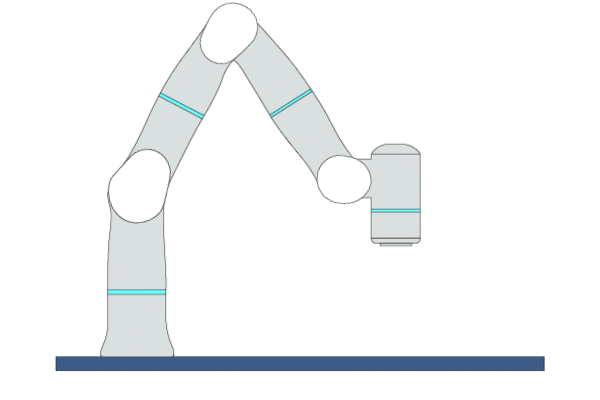
Primitive Description and Usage
Description: This primitive enables the robot TCP to float in zero gravity in Cartesian space. If an external force is applied to the robot, the robot TCP will move according to the force applied.
Example Usage: Use this primitive to adapt the robot to external forces in zero gravity prior to performing subsequent actions.
Primitive Input Parameters
Input Parameter |
Description |
Type |
Unit |
Default Value & Range |
|---|---|---|---|---|
floatingAxis |
Axes that allow floating in the floating coordinate system. 1 means floating is allowed; 0 means floating is not allowed. |
VEC_6i |
none |
1 1 1 1 1 1 ∈ [0 0 0 0 0 0 … 1 1 1 1 1 1] |
enableElbowMotion |
Flag to indicate if elbow motion is allowed during robot floating |
BOOL |
none |
0 ∈ [0 / 1] |
floatingCoord |
Reference coordinate system for robot floating |
COORD |
m-deg |
0 0 0 0 0 0 TCP START ∈ [world* tcp* tcp_start*] |
dampingLevel |
Damping level of the robot during floating. The lower the damping level, the easier it is for the robot to be moved by the external force. |
VEC_6d |
none |
0 0 0 0 0 0 ∈ [0 0 0 0 0 0 … 100 100 100 100 100 100] |
diEnableFloating |
Digital input port that enables floating. The robot can only be moved by the external force if this signal is ON. |
TYPE |
none |
NONE ∈ [NONE, gpioIn0 … gpioIn15, modbusIn0 … modbusIn15] |
responseTorque |
External floating joint torque that the robot will respond to. If the external joint torque is lower than this value, the robot will not be moved by the external force. |
VEC_7d |
Nm |
1.5 1.5 1.5 1.5 0.5 0.5 0.3 ∈ [0.0 0.0 0.0 0.0 0.0 0.0 0.0 … 3.0 3.0 3.0 3.0 3.0 3.0 3.0] |
inertiaScale |
The scaling ratio of the desired inertia. The smaller the value, the easier it is for the robot to be dragged, but the robot may vibrate during the process. |
VEC_6d |
none |
1 1 1 1 1 1 ∈ [0.75 0.75 0.75 0.5 0.5 0.5 … 1 1 1 1 1 1] |
*Coordinate System Definition
Coordinate |
Definition |
Value Format |
|---|---|---|
world |
WORLD coordinate system, which is a fixed Cartesian coordinate system located at the center of the robot base |
X Y Z Rx Ry Rz WORLD WORLD_ORIGIN |
work |
WORK coordinate system, which defines the position of the workpiece relative to the WORLD coordinate system |
X Y Z Rx Ry Rz WORK WorkCoordName |
tcp |
TCP coordinate system, which is located at the Tool Center Point relative to the center of robot flange |
X Y Z Rx Ry Rz TCP ONLINE |
tcp_start |
The fixed coordinate system which is located at the initial TCP pose of the primitive |
X Y Z Rx Ry Rz TCP START |
traj_start |
The offset of a waypoint relative to the initial TCP pose in the TCP coordinate system |
X Y Z Rx Ry Rz TRAJ START |
traj_goal |
The offset of a waypoint relative to the target TCP pose in the TCP coordinate system |
X Y Z Rx Ry Rz TRAJ GOAL |
traj_prev |
The offset of a waypoint relative to the previous waypoint in the TCP coordinate system |
X Y Z Rx Ry Rz TRAJ PREVIOUSWAYPOINT |
You can use the simplified value format above to describe a waypoint, while the complete description of a Cartesian waypoint is: X Y Z Rx Ry Rz ReferenceCoordinate A1 A2 A3 A4 A5 A6 A7 E1 E2 E3 E4 E5 E6. A1 to A7 are the preferred joint positions of the robot; X1 to X6 are the target positions of external axes. The additional data can be added if necessary.
Add “:” to separate the waypoints. For example: 0.2 0 0.3 0 180 0 WORLD WORLD_ORIGIN : 0.2 0.1 0.3 0 180 0 WORLD WORLD_ORIGIN.
Primitive State Parameters
State Parameter |
Description |
Type |
Unit |
|---|---|---|---|
terminated |
The termination flag of the primitive. It is set to true if the primitive is terminated. |
BOOL |
none |
timePeriod |
The time spent on running the current primitive. |
DOUBLE |
s |
idleTime |
The amount of time floating has not been performed on the robot. It can be used as a transition condition to terminate this primitive. |
DOUBLE |
s |
Primitive Output Parameters
Output Parameter |
Description |
Type |
Unit |
|---|---|---|---|
tcpPoseOut |
The TCP pose when the primitive is terminated. It is represented in the world coordinate system. |
COORD |
m-deg |
Default Transition Condition
State Parameter |
Condition |
Value |
|---|---|---|
idleTime |
> |
10.0 |
FloatingJoint
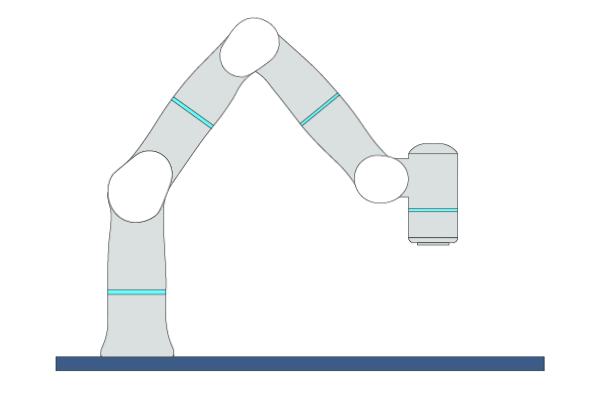
Primitive Description and Usage
Description: This primitive enables the robot joints to float in zero gravity in joint space. If an external force is applied to the robot, the robot joints will move according to the force applied.
Example Usage: Use this primitive to adapt the robot to external forces in zero gravity prior to performing subsequent actions.
Primitive Input Parameters
Input Parameter |
Description |
Type |
Unit |
Default Value & Range |
|---|---|---|---|---|
floatingJoint |
Joints that allow floating. 1 means floating is allowed; 0 means floating is not allowed. |
VEC_7d |
none |
1.0 1.0 1.0 1.0 1.0 1.0 1.0 ∈ [0.0 0.0 0.0 0.0 0.0 0.0 0.0 … 1.0 1.0 1.0 1.0 1.0 1.0 1.0] |
dampingLevel |
Damping level of the robot during floating. The lower the damping level, the easier it is for the robot to be moved by the external force. |
VEC_7d |
none |
0 0 0 0 0 0 0 ∈ [0 0 0 0 0 0 0 … 100 100 100 100 100 100 100] |
responseTorque |
External floating joint torque that the robot will respond to. If the external joint torque is lower than this value, the robot will not be moved by the external force. |
VEC_7d |
Nm |
1.5 1.5 1.5 1.5 0.5 0.5 0.3 ∈ [0.0 0.0 0.0 0.0 0.0 0.0 0.0 … 3.0 3.0 3.0 3.0 3.0 3.0 3.0] |
diEnableFloating |
Digital input port that enables floating. The robot can only be moved by the external force if this signal is ON. |
TYPE |
none |
NONE ∈ [NONE, gpioIn0 … gpioIn15, modbusIn0 … modbusIn15] |
inertiaScale |
The scaling ratio of the desired inertia. The smaller the value, the easier it is for the robot to be dragged, but the robot may vibrate during the process. |
VEC_7d |
none |
1 1 1 1 1 1 1 ∈ [0.75 0.75 0.75 0.65 0.65 0.5 0.5 … 1 1 1 1 1 1 1] |
Primitive State Parameters
State Parameter |
Description |
Type |
Unit |
|---|---|---|---|
terminated |
The termination flag of the primitive. It is set to true if the primitive is terminated. |
BOOL |
none |
timePeriod |
The time spent on running the current primitive. |
DOUBLE |
s |
idleTime |
The amount of time floating has not been performed on the robot. It can be used as a transition condition to terminate this primitive. |
DOUBLE |
s |
Primitive Output Parameters
Output Parameter |
Description |
Type |
Unit |
|---|---|---|---|
tcpPoseOut |
The TCP pose when the primitive is terminated. It is represented in the world coordinate system. |
COORD |
m-deg |
Default Transition Condition
State Parameter |
Condition |
Value |
|---|---|---|
idleTime |
> |
10.0 |